Are you unsure of how to get your misplaced JAMB registration slip back? Don’t worry if it describes you! The procedure for getting your JAMB registration slip can be seen in this section.
Simply log into the JAMB portal on https://efacility.jamb.gov.ng/Login, navigate to Efacilit, or use this link: https://jamb.gov.ng/Efacility.
To retrieve your registration slip, use the search box at the top and type in the search box “JAMB registration or JAM slip”. Follow the command, and in a few minutes, you’ll retrieve your Jamb registration slip.
Can the JAMB registration slip be reprinted?
Yes! You can reprint your JAMB registration slip. As usual, you’ll need to log into your JAMB student portal by performing the steps listed below:
- Go to the JAMB Reprinting Portal via: https://portal.jamb.gov.ng/ExamSlipPrinting/PrintExaminationSlip.
- Enter your JAMB Registration Number in the selected field.
- Lastly, click on PRINT EXAMINATION SLIP to know your UTME exam date, time, venue, and center.
How can I reprint my JAMB slip without email?
Reprinting your JAMB slip can be done in a jiffy. To reprint your JAMB slip without an email address, see the steps to follow:
- Go to the JAMB Reprinting Portal through
https://portal.jamb.gov.ng/ExamSlipPrinting/PrintExaminationSlip
- Submit your JAMB Registration Number in the field provided.
- Click on PRINT EXAMINATION SLIP to know your 2023 UTME exam date, time, and center.
Can I reprint my JAMB slip anywhere?
Of course, yes. You can do the reprinting anywhere. If you have a printer at home, you can do that by yourself. Or visit a cybercafé or JAMB registration center nearby.
How can I reprint my JAMB registration slip online?
Reprinting your JAMB registration slip online is also an easy process. See the steps to take:
Log in to the JAMB slip reprint portal at https://portal.jamb.gov.ng/ExamSlipPrinting/PrintExaminationSlip.
Alternatively, you can also use http://www.jamb.org.ng/PrintExamslip/PrintExaminationSlip. You will see ‘Re-Print Your Slip’. Then click on it.
On the JAMB slip reprint portal, enter your JAMB registration number in the provided field and then click ‘Re-Print’.
The information of the exact date of the exam you’ve received, the time, and the venue will appear on the slip.
You can now click to reprint the JAMB slip via your printer, or just press ‘ctrl’ and then ‘P’ on your keyboard.
How can I reprint my JAMB registration slip through SMS?
- Use the JAMB Reprinting Portal through https://portal.jamb.gov.ng/ExamSlipPrinting/PrintExaminationSlip.
- Enter your JAMB Registration Number in the field.
At this point, click on PRINT EXAMINATION SLIP to know your UTME exam date, time, and center.
How can I get my lost JAMB registration number?
There are certain ways you can get your lost JAMB registration number. Some of the simple ways are listed below.
1: Check your Inbox/Spam box)
You can find the registration number in your mailbox. Sometimes, it can be buried in the spam box. So, you should also check there. Remember that during the registration process, your email address was required.
After completing the process, JAMB will send a confirmation link to the email address that you provided. Your JAMB registration number and login details are available there. Always check your spam box; sometimes it can be lost there. If you mistakenly deleted the mail, you can try this next option.
2: The use of phone number through SMS
Apart from using your email to retrieve your JAMB registration number, you can use your phone number. Most of the time, JAMB sends information to candidates via SMS.
The use of SMS seems more favorable, as JAMB understands that communicating with applicants through SMS is perfect.
To retrieve your JAMB registration number on your mobile phone, please check the SMS JAMB sent to you after registering for JAMB. The registration slip contains details like the registration number.
Scroll through your messages on your mobile phone; the registration number is there. But if your phone was stolen or damaged, your best bet is to use this last option, which is considered the “ultimate.”
3: Login to Your JAMB student portal and look for CAPS.
If email or SMS didn’t work, then you should visit a cybercafé or a JAMB registration center to retrieve or reprint your JAMB registration number. To do this, log in to your JAMB student portal, and click on your JAMB CAPS. When you click on that, your JAMB registration number will pop up.
Bear in mind that you can only retrieve or reprint your JAMB slip if you linked it while registering for the UTME/DE.
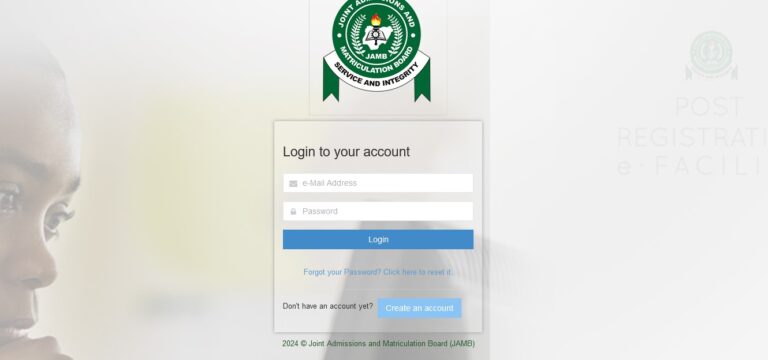

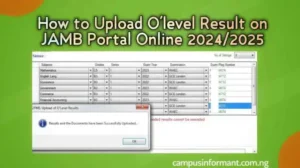

Pingback: How to Get Your JAMB Profile Code in 2024/2025 [Issues & Deadline]
Pingback: Jamb Subject Combinations For Architecture 2024/2025
Pingback: How To Link & Change JAMB Email Address in 2024/2025