How To Get NIN For JAMB Registration
Here are the steps you must take to get NIN for JAMB registration:
- Prepare all the required documents. The documents you need for NIN registration are the state of origin certificate, BVN, and birth certificate.
- Visit a nearby NIN registration center, including NIMC, MTN, GLO and Airtel offices.
- Request for the NIN form
- Fill out the form with accurate and required details like full name, BVN, date of birth, gender, address, next of kin, phone number, etc.
- Submit the form to the representative overseeing the NIN registration processes.
- The person will take your biometric data and passport.
- Exercise patience while they create your NIN slip.
- Collect your NIN slip. Though the NIN registration shouldn’t take long, you might be asked to come back the next day for the slip.
How To Generate JAMB Profile Code
There are two ways to generate Jamb profile code. They include SMS and USSD.
How To Get JAMB profile code via SMS
Follow the steps below to obtain the Jamb profile code through SMS:
-
- Launch the Messages app on your smartphone
- Send NIN and your 11-digit NIN number To 55019 or 66019. For instance, send “NIN 12356813842” to 55019 or 66019. Ensure you add space between them.
- Wait for some minutes for JAMB to receive and process your request.
- JAMB will send you a message containing your 10-character Profile-code.
Meanwhile, you must complete this process with the telephone number you used while obtaining your JAMB E-PIN.
How To Obtain JAMB Profile Code Through USSD
Having discussed how to obtain your Jamb profile code through the SMS method, let’s shift our attention to the USSD option.
Obtaining your JAMB profile code through USSD isn’t a tough task. Dial *55019*1*NIN# or *66019*1*NIN#, but ensure you have at least ₦50 airtime on your phone.
Your newly-generated Jamb profile code and your full name will display on the phone screen. Alternatively, JAMB will send you a message containing the profile code and your full name.
Precautions to take when generating Profile Code
- Don’t send SMS with a phone number someone else has used for JAMB registration in the past.
- A phone number linked to another JAMB account is automatically ineligible for Jamb profile code. In a nutshell, you need a new or unregistered phone number to obtain your JAMB profile code.
- Don’t use Someone else’s NIN because it won’t carry or reflect your name.
- Don’t send wrong NIN
- Don’t send a message to 55019 or 66019 without having sufficient airtime on your phone. You need at least ₦50 per SMS.
- Don’t send multiple messages at once. Wait for 20 minutes to see if Jamb will reply to your initial message before sending another one.
After Getting JAMB Profile Code What Next?
Continue with the jamb registration process after obtaining your profile code. Get your jamb e-pin from the nearest designated center, including post offices. You must use the same phone number for all the stages to avoid future problems.
Proceed to any Jamb/UTME registration after obtaining your e-pin to complete the registration exercise.
Deadline For Creating Your JAMB Profile
We advise you to create your jamb profile as soon as possible because there is a deadline for JAMB profile creation.
JAMB announced that this year’s JAMB registration will close soon. Therefore, we urge you to complete your registration before the deadline day so you won’t have to rush things that could lead to mistakes and errors on your profile.
JAMB Profile Code Issues and Solutions
I have sent my NIN to 55019 multiple times, but I haven’t still received my profile code?
Insufficient airtime could be responsible for this problem. Ensure you have at least ₦50 on your phone before sending the SMS.
Poor network service is another factor that can cause the issue. In such a case, wait for some minutes or an hour before sending another message.
Likewise, you will face this issue if you use a phone number that has been used by another person. The only solution to this problem involves using a new phone number.
There is a mistake in the full name sent to me, what should I do?
Unfortunately, the problem isn’t from JAMB because they automatically send the names linked to your NIN.
Visit any NIMC registration center and request for correction of name. They will make the necessary changes, although it might take a while depending on their current workload.
Send another message to 55019 after the amendment, you will receive a message with the correct name and your profile code.
I received the invalid character found error message, what is the solution?
You must have included unsupported characters in the message sent to 66019 or 55019. JAMB doesn’t support characters like ” + – ( ). Hence, you will get such a reply if you use any of the characters.
Send only your NIN using the format above to avoid an “invalid character found” response.
I received the Record not found for the NIN error message, what should be done?
You’ve received this message because you have sent an incorrect NIN. Check your NIN and see if there was a mistake in the digit you sent.
Resend the NIN to the same number, but be careful this time. Ensure the digits on the NIN slip and the one you type are the same before sending the SMS.
Don’t hesitate to visit the nearest NIMC center or NIN registration center to complain if the problem persists. They will correct the issue without any service charges.
I got the error message that my NIN passport is not valid, what should I do?
You will receive this message because you used a blurred or unclear passport while registering for NIN. Visit the NIN registration center to make the necessary corrections for free.
![How to Get Your JAMB Profile Code in 2024/2025 [Issues & Deadline]](https://learnwithrodrick.com/wp-content/uploads/2024/05/jamb-screenshot-768x360.jpg)

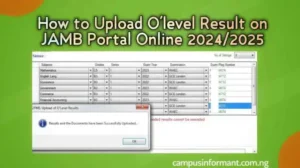

Pingback: UNN Requirements To Study Biochemistry 2024/2025