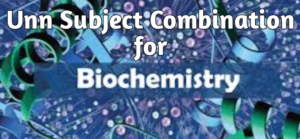Are you a student in classes 10 and 12 who has finished the Central Board of Secondary Education (CBSE) exam revision and would like to know how your performance is affected by the new program suggested by India’s National Education Policy (NEP)?
Although the precise date of the results’ release has not yet been announced by the CBSE, there are four ways to verify your results: through a website, mobile application, SMS, or IVRS (Interactive Voice Response System).
How to check CBSE Class 10 and Class 12 results online
- Go to the CBSE Result or visit the CBSE website to access your results page.
- On the site, enter your roll number and date of birth to check your scores
For students who are not able to access their results by themselves, it is advised to check in with the schools where they took the revised exam. The results will automatically be sent to the email IDs of the schools from the CBSE board.
How to check CBSE Class 10 and Class 12 results using the app
You can also use mobile applications to check CBSE results, according to CBSE instructions:
- Download the UMANG mobile platform on your Android and iOS smartphones.
- Open the downloaded UMANG app to view results.
- You can also use the DigiResults application on Android to view your results.
- Login using your registered mobile number and PIN.
- Click on ‘Browse Issued Documents’ or a similar option.
- Select ‘Central Board of Secondary Education (CBSE)’ under the education category.
- Choose the document you want to download.
- Enter the required details like the year and your roll number.
How to check CBSE Class 10 and Class 12 results via SMS
If you are a class 10 student:
- Send an SMS to 7738299899 in the format below
- cbse10 <roll number> <school number> <center number>.
If you are a class 12 student:
- Send an SMS to 7738299899 in the format below
- cbse12 <roll number> <school number> <center number>.
How to check CBSE Class 10 and Class 12 results via IVRS (Interactive Voice Response System)
To access your CBSE Results through an interactive voice response system:
- Call the telephone number of the National Informatics Centre (NIC) on 011 – 24300699.
- Follow the process to get your results.