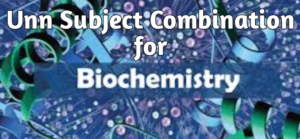You must ascertain your score if you have finished the computer-based JAMB/UTME exams, which are administered in Nigeria to ascertain a candidate’s eligibility for admission to postsecondary institutions.
This guide offers two ways to check your JAMB/UTME results: online or via SMS. The Joint Admissions and Matriculation Board (JAMB) hasn’t released any official information regarding when the results for the JAMB/UTME 2024 will be available.
Checking your results online or through SMS is made simple by JAMB.
| Exam | JAMB UTME |
| Online Access | JAMB Portal (efacility.jamb.gov.ng) |
| SMS Code | Send “UTME RESULT” to 55019 or 66019 |
| Cost | N50 via SMS; N1,500 for online results slip |
| Exam Period | April 19 to April 29, 2024 |
| Participants | 1.94 million candidates across 118 towns |
| Required Info | JAMB registration number, phone used for registration |
| Warnings | Avoid fraudulent “results upgrades” |
Over 1.94 million candidates registered for the 2024 UTME, which was held from April 19 to April 29 at 700 locations in 118 towns across the country. According to JAMB’s Registrar, Ishaq Oloyede, only 0.4% of the candidates received scores of 300 or higher, while 24% had scores of 200 or above. Yet, 76% of applicants received a score lower than 200. This information indicates how competitive the test is and directs your future actions.
Since the UTME is a ranking test with varying admission requirements depending on the institution, JAMB will not disclose the name of the candidate with the highest score.
How to check your JAMB/UTME results 2024 online
To access a detailed breakdown of your scores as well as a printed copy, the online platform is your best go-to option.
- Go to the JAMB e-Facility Portal on your web browser.
- On the site, enter the email address and password you created during your JAMB registration.
- Once you are logged in, locate and click the “Check UTME Results” button.
- The portal will display your UTME score for each subject tested.
- For future reference, you can print a copy of your results
How to check your JAMB/UTME results 2024 via SMS
If you prefer a quick and easy way to receive your results, especially when your internet access is limited. You can rely on your SMS.
- Open your SMS app on your mobile phone.
- Compose a new message by typing “RESULT” (all in capital letters, without spaces) followed by your JAMB Registration Number.
- Send the message to either of these official JAMB SMS numbers 55019 or 66019.
- Shortly after sending the SMS, you’ll receive a text message containing your UTME scores.
Conclusion:
- Beware of fraudsters who claim they can upgrade your results. Once your results are out, it’s impossible to alter them.
- Make sure to access your results only through legitimate channels like the JAMB portal or via SMS.